Today we are doing the top 10 android apps of February/March for 2022.
DINA: Personalized Weather (Early Access)
so, the first app on the list is called DINA: Personalized Weather (Early Access), and this is a weather app i have never seen before. this tells you the weather through recommended outfits. what’s the weather today, the weather is too hoodies, a scarf, and a beanie.
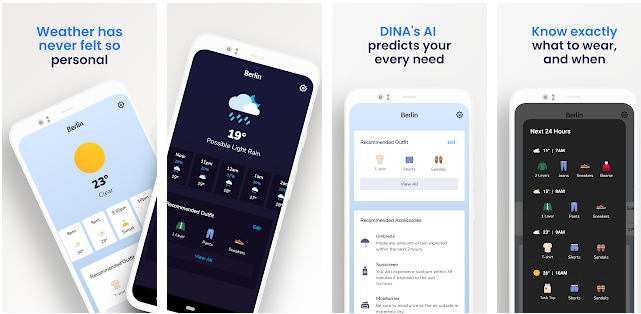
this is a really weird way of telling the weather. so how it works you basically go into your personal stats, you change your skin type, your sex, your birthday, your height, your weight. it works out basically how chilly you’re gonna be depending on the temperature and then it can accurately predict what you might need to wear to stay nice and cozy but other than just telling you what to wear.
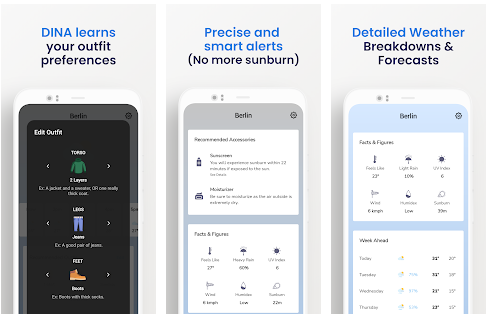 obviously, it’s a nice weather app there’s a really clean design. there is a dark mode but it only seems to activate overnight. So, there doesn’t seem to be any manual way of overriding it, scrolling on down you can see some information like the wind speed, the likelihood of rain, the likelihood of whether. you get sunburn or not.
obviously, it’s a nice weather app there’s a really clean design. there is a dark mode but it only seems to activate overnight. So, there doesn’t seem to be any manual way of overriding it, scrolling on down you can see some information like the wind speed, the likelihood of rain, the likelihood of whether. you get sunburn or not.
so, it actually tells you I’m gonna be safe for my skin type from being sunburned tells you the humidex and it also tells you sort of the weekly forecast the highs the lows all your usual weather stuff but it’s a cool weather app.
Widgetshare
so out number two is Widgetshare widgets have always been a pleasure to use on android and now it’s just that little bit more personal and shareable because you can actually share the widget with your friends. So, jumping in you can go create your own widget, you type in your widget name, so matt’s widget, let’s just call it that because that’s what it is then you go into your gallery you can choose basically like any image you want to set for the widget and it will live update and then you can go ahead and actually send the widget.
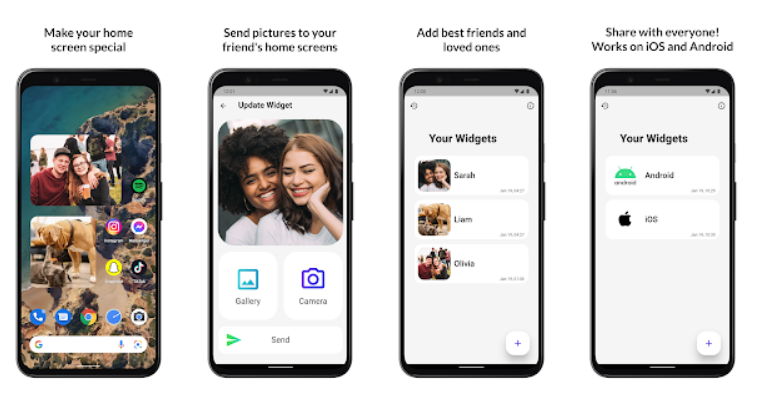
so, you go ahead and actually share this widget id you can just copy it or just share it via social media when your friends open it they’re able to download this app and get the exact same widget and whenever you update it, it updates for them and whenever they update it, it updates for you so pretty cool thing to have with your friends.
Minimal KWGT
App number three is a KWGT add-on where would I be without these KWGT add-ons basically KWGT is a widget pack and MINIMAL is an add-on for that widget pack which has a bunch of awesome widgets in here, so they’re really Minimal they’re mainly like calendar entries or app shortcuts, they also have like music players, or just little quirky quotes, and overall, i just love these.

they have a real android 12 sort of vibe as well which I really like but honestly there’s just tons in here i really like pretty much like every single one of these 95, i would say i would put on my home screen, they’re just incredible so if you want to check out some cool Minimal KWGT widgets go check out Minimal.
Volume – Immersive Reading
so out number four is Volume – Immersive Reading, do you guys ever find you don’t have enough time to read i always feel like I’ve got stuff to do and i barely have time to read like, so if you want to get some bite-sized short content to read which is actually really helpful and provides useful information you can check out Volume, jumping into it, it basically greets you with a bunch of recommended articles or bite-sized content.
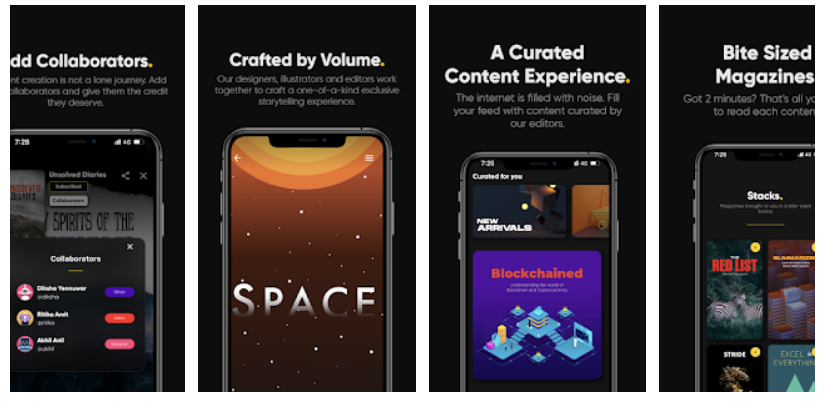
you might want to read you can personalize your feed, so you can actually choose sort of the relevant topics, you’re looking for and then it will actually provide you with things you’re interested in, so if I want to read something say on Nikola Tesla go ahead and click on it, I can get updated on their latest content and then I can simply scroll horizontally and read information about who Nikola Tesla was and if i finish reading it, i can just simply scroll onto the next article.
So, I really like this design, it makes scrolling through different articles really really great, so if i want to find anything even if it’s about black holes. i can just easily scroll through this bite size content, i can read all the sort of necessary things about what a black hole is and it actually provides me with quite a lot of information that’s pretty useful it only takes a minute or so to actually read through these. so, if you want to learn something if you want to just read some bite-sized content then Volume is where it’s at up.
Walpy – Wallpapers
Next is app number five which is Walpy – Wallpapers, i really struggle to sort of narrow down the wallpaper apps because there’s so many but this one really has a place in my heart, there’s no ads in here from what i can see super clean interface and it’s a really responsive app which gets updates, so frequently every time i jump in here i find awesome new wallpapers is ridiculous and i love this little collection section, this one here specifically the gyro espinel angel, there’s so many awesome wallpapers in here look at these.
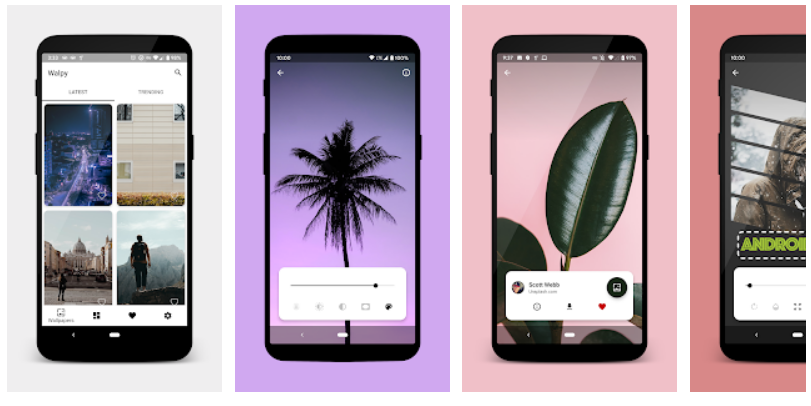
there are some really vibrant ones but then there’s some like moody ones, light right here i really like that with the brick wall there’s just so many to choose from I love these types of wallpapers, so personally for me, this is just awesome it’s filled with like incredible wallpapers but there’s some really cool functionality diving in the settings.
you can actually change the wallpaper automatically depending on like numerous factors so depending whether you’re on wi-fi or whether you’re on 4g or you can make a change by the time of day or your theme on your device so overall Walpy definitely a great wallpaper.
CarCloud | Car Admin App UK
Out at number six is CarCloud | Car Admin App UK, community this isn’t like the best looking app but it’s actually pretty handy in terms of its functionality, so jumping in here I added my car license plate and from that it goes ahead and grabs all the information about whether your car is taxed when the mot is due up and there’s actually a section in here which tells you sort of your car valuation, so basically how much is worth if you were to sell it.
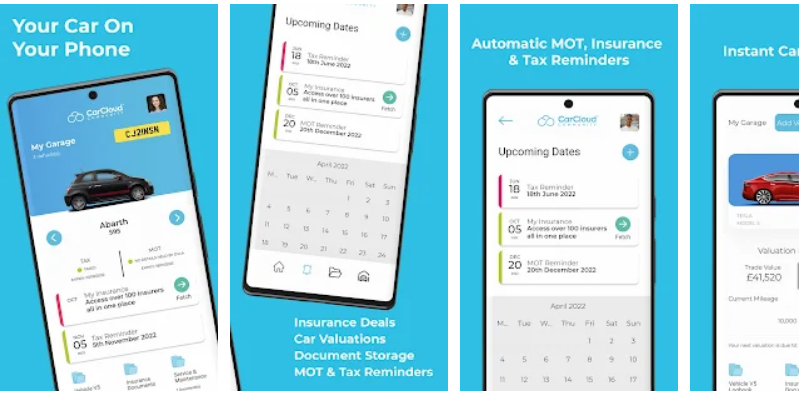
there’s a great little section to add your vehicle v5 logbook your insurance documents and then jumping onto this tab on the right here you can actually get an insurance quote directly inside the app, so basically you just put in all your details and it’s going to provide you with some of the best quotes, so honestly for me this is a really cool app, it also sort of alerts you sends you push notifications when you need to get those things done on your car, so honestly car cloud community is actually pretty good app number six check it out.
SoundID
So, outnumber seven is SoundID, so if you guys have a really great pair of headphones but you feel like the sound just isn’t quite right it’s just not fully like what you like you can personalize it using this app. so jumping into this app, first of all connect your headphones, so you will need a pair of headphones for this, i’m using the Bose QC35 mark ii. I’ve been using these for a while great sound quality great noise isolation simply pop them on and then go through the configurator it will play various different sounds and frequencies and you can go ahead and choose whether you like it or not and it will personalize its own eq specifically for your hearing, so you can get the best sound quality out of your headphones.
there’s no music playing I’m just doing this for the shot but once you’ve configured it all it’s going to come up with a picture of your headphones you can go and toggle on and off your sound id which will change the overall sound profile pretty cool app i really like this sound id check it out.
BetterMe: Mental Health
So coming up at number eight is BetterMe: Mental Health, this app called me it’s basically stands for mental health and it’s great because if you’re ever stressed out or anxious or a little bit worried about anything, you can jump inside this app and it will help you calm down, there’s a section in here for breathing, so you can actually choose whether you want to reduce anger reduce sadness reduce maybe your anxiety and it’s going to lead you through a process of how to relax and breathe over the period of two minutes. 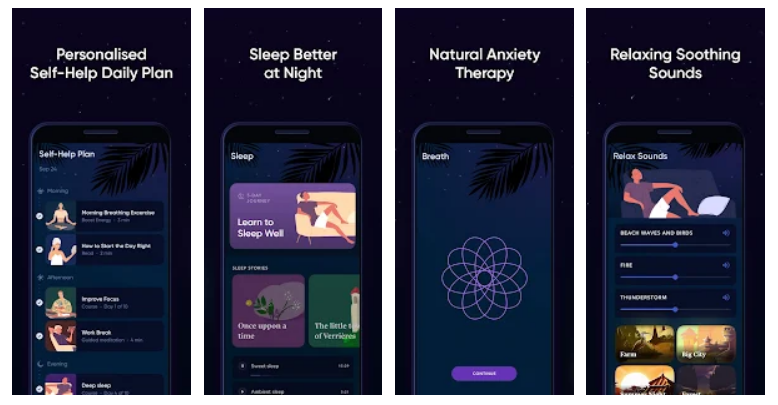
So, you jump in click start it’s going to tell you when to inhale when to exhale, it’s going to play relaxing sounds and it’s going to try and calm you down. there’s also a meditating section so, if you want to improve your sort of health and wellness or your mindfulness you can jump in here and you can do some meditation and also play some really relaxing sounds and if you struggle to sleep, I actually use this section here to play some really nice ambient sounds when I’m lying down to try and help me relax and just fall asleep honestly a super simple app but I really like it.
Shortcut Maker
So, there you go so coming up at app number nine is Shortcut Maker, this is a great way of making custom shortcuts for your home screen but there’s really like a lot you can do with this app like i mean a lot so for starters you can choose a shortcut to open your split screen multitasking, you can choose which apps will open every time,
you click the shortcut that saves a lot of time but there’s a whole lot more you can do you can actually go ahead and apply a certain toggle in the settings or in any app on your device and when you go ahead and click the app icon on home screen it’s going to actually change that toggle,
so really quick way of changing settings without actually jumping into the app scrolling through a bunch of lists one of my personal favorite things is you can actually create a shortcut which opens a specific page within an app
so say i open backdrops and i commonly go to the favorite page i can actually make an icon so when i click it, just jumps straight into that rather than me having to actually open the app and then go to the favorites I know it seems like a little small thing but there’s really so many possibilities you can do with this app.
Pro Screens
Last app on the list is called Pro Screens, this is a community which shares their home screen setups and there’s some really beautiful home screens in here like some of them are like damn they are really sexy and then clicking on it it’s going to actually tell you how you can recreate that on your own device.
so, it’s going to tell you where you can get the wallpaper, from where you can get the widget, the widget add-on, which launcher you need to download, and it’s going to give you a backup for some of these. as well so you can actually go ahead and directly restore the exact layout of some of these setups. so, if you’re looking for a new way of, you know spicing up your home screen and you’re looking for something a little bit different jumping in here you can find some really great examples of home screens and then you can just go ahead and find out how to create it yourself so honestly pro screens pretty cool app to finish.